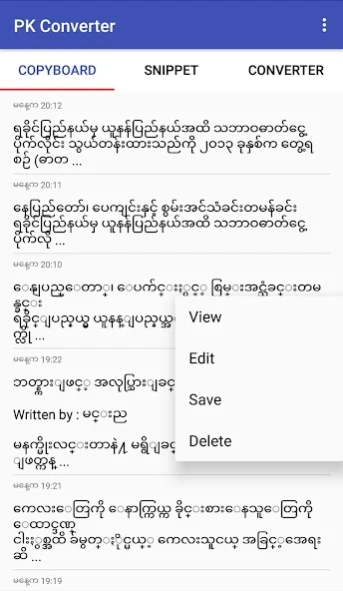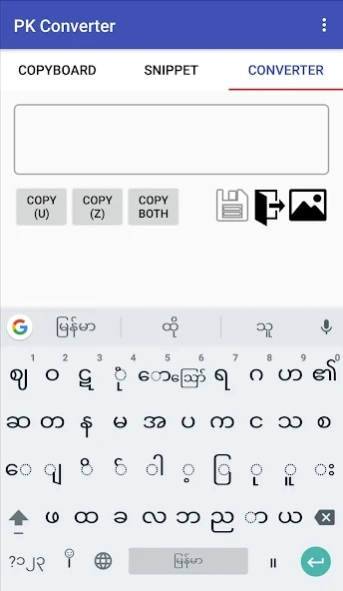PK Converter 3
Continue to app
Free Version
Publisher Description
PK Converter - To view Unicode and dark messages
Myanmar to use Unicode process came from a corner somewhere dark Unicode messages on the Internet users to be able to see easily help fill.
Available actions
Copy - have any message to any Unicode system or a standard that can be viewed with grammar.
- Changes ought to be taken automatically.
Copy the messages - or Unicode, and can be attached to both present.
- If you have copied the same if both present also selected.
- any copy will be stored until the full number of points. Typically, the blanket 20 will be stored. The controller can be set between 10 - 50. See Copyboard.
- The recording can be taken further in the future in order to reuse the custom. Weight is not limited. See Snippet.
Moreover you can change the title of favorite.
For example,
& Lt; Unicode & gt;
The non-standard secure
& Lt; Zawgyi & gt;
The non-standard secure
& Lt; Unicode & gt; & Lt; Zawgyi & gt; Customize heading.
All features available in Android 6+
- Floating bubble Setting can be prepared. Floating bubble allowed to copy the window on the other side of the edge of the screen instead of the app icon will appear. Would you like to see his icon is pressed the button. Therefore unnecessary window. Can be safe from being harassed.
- without having to open the app you want to change his message directly. Performance, see the video clip.
Facebook Page: https://www.facebook.com/pikay.apps
for beta tester: https://goo.gl/dhLy3h
About PK Converter
PK Converter is a free app for Android published in the PIMS & Calendars list of apps, part of Business.
The company that develops PK Converter is PIKAY. The latest version released by its developer is 3.
To install PK Converter on your Android device, just click the green Continue To App button above to start the installation process. The app is listed on our website since 2019-10-19 and was downloaded 24 times. We have already checked if the download link is safe, however for your own protection we recommend that you scan the downloaded app with your antivirus. Your antivirus may detect the PK Converter as malware as malware if the download link to org.pikay.fontconverter is broken.
How to install PK Converter on your Android device:
- Click on the Continue To App button on our website. This will redirect you to Google Play.
- Once the PK Converter is shown in the Google Play listing of your Android device, you can start its download and installation. Tap on the Install button located below the search bar and to the right of the app icon.
- A pop-up window with the permissions required by PK Converter will be shown. Click on Accept to continue the process.
- PK Converter will be downloaded onto your device, displaying a progress. Once the download completes, the installation will start and you'll get a notification after the installation is finished.